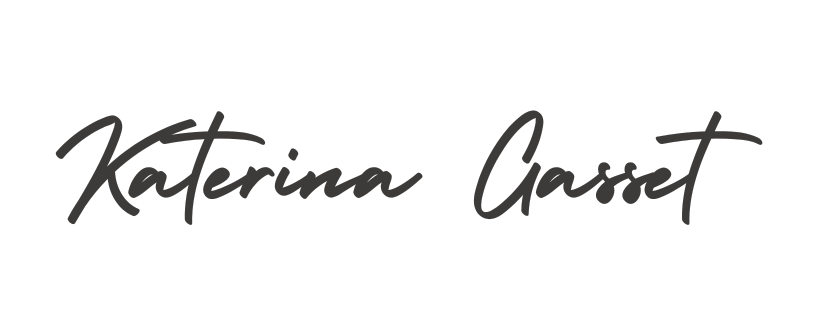I am always being asked what tools of the trade do I use. What are my favorite products to help make your business better or easier. What services do I use. Who do I recommend? Since my strength is NOT in organizing all of my favorites... I am the person that has a hundred bookmarks but have no clue where they are:)... not my strong point. I find myself spending so much time hunting down the links to all my resources. The solution? To make a list of resources. I am sharing that list with you since many of my peeps and clients want this information. Please note that I am doing this to help all of us to make better use of our time and money. I use all the tools I recommend.
Disclosure: Please know that some of these links are affiliate links. What that means is that I may get a small commission from recommending the product or service to you. Some of the companies give me a small check, others give me some perks on their services and others give me a pat on the back. There is NO additional cost to you for using my affiliate links. I would appreciate it very much if you do use my links. Please do not spend money on products or services that you can not afford. Don't go into debt buying any product or service that I recommend. Please also note that I am not responsible if you don't like the product or service or if it does not work the same for you as it does for me or other clients.
My Favorite Recommends:
The top three resources on this page are my absolute favorites because they make my life easier, lessen the stress and help me to make better use of my time. These three resources save so much time and their cost is so low compared to how much time they save. Isn't that what we all really want? We all talk about cloning ourselves so we can get more done. These top 3 help us get to that point.
My top pick is Bluehost for hosting your wordpress sites. You know how I teach that using wordpress is the best way to go in website design for most situations and for most businesses. If you have a wordpress site you need to have that site and your domain hosted somewhere. Use Bluehost to host your site. You can get the best deal at only $3.95 per month for a lot of sites. You don't have to buy a different hosting account for each niche website you build. You can put them all on one Bluehost account.
Bluehost has great customer support. You can choose from email or chat or just pick up the phone and call support. They are located right in Utah in the United States. I have nice tech and customer support people get right on the phone with me to work out any issues. I rarely have an issue but when I first was learning, I had a lot of questions. They never treated me like I was stupid for not knowing something. Installing wordpress on your domain in Bluehost is simple and fast in 1 click.
FREE TUTORIAL: How to Start Your Blog in 5 Easy Steps! I also have a video tutorial at the bottom of the article in you want to see how to install wordpress on your website.
The best wordpress theme on the planet! Seriously! I LOVE designing website with ThriveThemes. Shane the developer of ThriveThemes gives you the choice of a annual membership to use ALL his themes as they are developed and a very high class responsive forum support team! Or you can just buy his wordpress plugin called, Thrive Content Builder. Of course I can always build your website for you:). If you need to learn how to build your own website or you like to do design and write content, then using these themes will make your life a whole lot easier and less stressed out!
The Thrive Content Builder plugin works with many themes in case you have a theme you love and don't want to change. But if you are just starting out- get the Thrive Theme membership and the plugin.
I also have the Thrive Leads and the Thrive Widgets which come with my membership. The membership has very short to the point video tutorials and also a knowledge base to learn about each theme's features and all that you can do with these themes. Check out the websites I make using Thrive Themes!
I started using ConvertKit in the fall of 2015. It is fast becoming my favorite list management tool.
I am a very visual person and need things to look neat and clean. I want to look at a dashboard and know what I am looking at. I am a mac user so the intuitiveness and clean appearance of apps, software and tools plays a part in my decision making. Make it simple and I will use it. Make it complicated and if I buy, I will be wasting my money. ConvertKit is simple and easy and very intuitive. I still have my Aweber account and for some of you that may just be the better route to take. My Aweber link is on this page further down. However, if you want to manage your lists with tags and super easy and fast, then ConvertKit is for you. On his website, Nathan the developer of ConvertKit takes you on a 5 minute tour of the system.
I am constantly looking for the best CRM for my business.
I am a very visual person and need things to look neat and clean. I want to look at a dashboard and know what I am looking at. I am a mac user so the intuitiveness and clean appearance of apps, software and tools plays a part in my decision making. Make it simple and I will use it. Make it complicated and if I buy, I will be wasting my money. ConvertKit is simple and easy and very intuitive. I still have my Aweber account and for some of you that may just be the better route to take. My Aweber link is on this page further down. However, if you want to manage your lists with tags and super easy and fast, then ConvertKit is for you. On his website, Nathan the developer of ConvertKit takes you on a 5 minute tour of the system.
There is no product faster and easier to create landing pages and squeeze pages in than Leadpages. I use Leadpages all the time for fast optin pages, landing pages and webinar pages. You can embed the pages on your wordpress sites but I recommend keeping the pages on the LeadPages server. LeadPages servers are SUPER fast and I have never witnessed any down time. The pages load FAST! And you need your pages to load fast if you are trying to get someone to give you their email address or take some action.
Leadpages offers low level membership monthly fees to high level enterprise levels and different levels of support. I am an enterprise member and purchased 2 years in advance membership. LeadPages offers free webinars where they go through their platform and give you great training in how to build your list with webinars and how to lead a customer through a sales funnel. Find out more about LeadPages here.
The top three tools above are for hosting a wordpress website ( Bluehost), for building your website, blog and landing pages ( Thrive Themes) and to build fast squeeze pages, webinar pages and landing pages on a super fast server ( LeadPages). I use these tools nearly every day. After years of working with and trying other products and fighting with themes- getting frustrated at every turn, I finally found the tools which I was able to use. Besides ease of use I also look for great customer support and answering tech questions quickly. All three of these tools have amazing customer support!
Keyword Research- Domination Tools
Market Samurai Keyword Research Tool is one of the tools I use for doing keyword research.
Keyword research is always changing. There are different things I like about the different tools I use for keyword research. I use Market Samurai, SEMRush and Rank Recon. I also use Majestic SEO sometimes. Market Samurai also gives you some free tutorials on how to use their software and what to look for doing your keyword research. Market Samurai helps you determine commercial intent keywords. There are a lot of keywords that people get excited about but they fail to realize those keywords are not money keywords, you won't make sales from many of the keywords. Know which ones those are.
Consider taking my Fast Track SEO course for more in depth training in keyword research.
RankRecon is another keyword tool that I use nearly every day. What I use RankRecon for is Reverse Rank checking. Spying on your competitors on page one helps you to figure out
- If you can beat them in the first place- RankRecon gives you a difficulty score
- How hard is it going to be to beat them judging by the score.
Matt gives you some video trainings on how to use his product. I really like RankRecon's software because it is very simple to use and the learning curve is super short. You can be up in about an hour doing your keyword research and spying on your competition with this product. If you know what your competitors are ranking for it is easy to either adjust your keywords if it is too difficult to beat them or beat them with their own keywords.
SEMRush is the top of the line of the keyword tools on the market. I love SEMRush. But it is pricey at $60 per month. They have a free version and if you only have one business and not a lot of competition than go with RankRecon instead. SEMRush lets you perform a limited amount of searches on their free level.
With SEMRush you can do a side by side domain comparison. My favorite! It sure is faster than doing it all manually! SEMRush also has a keyword difficulty tool. However, before you start using it and getting scared to go after keywords remember a lot of long tail keywords are not in the google database which SEMRush uses to bring up the data. Keywords that are great to go after with high commercial intent are often under the radar. You may not get as much traffic or searches but the small amount you do get is worth a lot!
Social Media Management
CityBlast is my life saver for posting to Facebook, Twitter and Linkedin. I have been using them for a while now. Right now they post 4 times a week to my different accounts, great stuff too!
I do a lot of my own postings and have my virtual assistants also posting and sharing. Adding CityBlast really helped with engagement. The company is run by people and all postings are manually chosen and shared. The company is located in Canada. You can try them out for 14 days free before you decide to add them to your social media budget. I calculated out the cost of someone else to do what CityBlast does for us and there it's a no-brainer to use CityBlast.
So many of you are asking me what are the tools I use to manage my social media. I use CityBlast to blast out content to my social media and I use Hootsuite to manage my social media across many platforms. It saves me so much time and I love to see all the rows of social media and accounts across my mac's screen. It is very easy to learn to use too. Hootsuite has a powerful FREE version! There is no reason for you not to use it!
The Pro version is worthwhile at only like $10 per month so it is silly not to use Hootsuite. My virtual assistants also use HootSuite to manage my accounts. You can set up your tweets and postings to go out at scheduled times during the day, week and month. My favorite is being able to load of HootSuite with tweets and then just have to manage replies and high touches!
Blogging Tools
Are you a REALTOR®, mortgage broker, stager or home inspector? Are you on ActiveRain blogging? If you are not, you should be. I am the Top Blogger on ActiveRain with the most number of subscribers and there is a reason for this success. I learned early on to pay it forward and help out members. I blog about different marketing topics to help others in the community of ActiveRain. This is a MUST tool if you want to get ahead of your competition online. I don't get a referral fee if you join but if you use my link I will get points ( that is like ego boosters) for your joining:). Join ActiveRain today!
Other blogging platforms I recommend are:
- Tumblr
- Medium
- Facebook Notes when Facebook brings those back to the platform
- Blogger
- Any of your industry blogs for your niches
- And of course, your own blog on your own wordpress.org website ( not to be confused with wordpress.com).
Website Analytics
Get Clicky for the best analytics on your wordpress websites. I use Clicky on my websites. The investment is only $9.99 per month however, you can start with the basic free option. I like the paid version because it does the heat maps which I love to see. It helps you to see where your website visitors are spending their time on your site.
Of course you should also use Google analytics and Google Webmaster tools however those can be daunting to anyone who is not super analytical or a great chart reader, hhm, speaking of myself here, :). Nope, I don't like all the analytics but with Clicky the visuals really help me more.
Organization & Simple CRMs
Trello is the best FREE product on the market for organizing everything from your home remodeling projects, vacations to basic CRM, content creation projects, website projects, blogging projects, administrative tasks and on and on.
I like Trello even more than Evernote. I have created some free Trello tutorials for you on how I am using Trello. If you use my invite link, I get a pat on my virtual pat on my back:) but I love the kudos too! Heck, last year Trello sent me a branded t-shirt I enjoy wearing.
Other organizational and productivity tools I use are:
- Google Drive, Google Gmail, Google Documents, G+ , photos
- Evernote
- iCal - my favorite calendar
- Amazon 3s storage
- iCloud - pages, keynote, forms, photos, shared albums
Shopping Cart Systems
SamCart is the fastest shopping cart there is. If you are looking for a shopping cart that is more robust than PayPay but also integrates with PayPal, check out SamCart. It is less expensive than 1shopping cart and a lot of other products. It is also a lot more streamlined and you don't need a lot of technical know how to integrate SamCart into your websites and landing pages. You can also set up affiliates right in the system and you can set up multiple products.
I suggest you start with using PayPal. Get used to using PayPal. They charge about $30 a month for a business account and then I pay an additional $30 per month to have the Virtual Terminal. This is where I can charge the credit cards myself on my PayPay terminal. They do take a percentage of each sale you process, it is not very high. SamCart is $79 per month. It is connected to Stripe for straight deposits to you bank account. I use both.
Graphics - Designs- Photo Editors
Why I use iClipart.com ~Where are you getting your photos and images from? If you are taking your own photos you are just fine. But if you are using graphics and images online and from other online resources, pages, websites, etc., then you need to pay attention.
Every image, photo, creative graphic that is on Google or any other search engine is copyrighted by the original owner whether it says so or not.
Unless the owner gives you permission through a creative commons license or an email agreement you can not and should not under any circumstances use images you find by doing google searches.
You also need to read the terms of service for clipart websites and graphic websites. They all have specific requirements you must follow and many, especially free sites do not allow their images to be used for commercial purposes. So be careful. I decided back in 2007 that I was going to choose one place to get my images, one stop, easy and fast. I pay a yearly fee to belong to iClipart.com and it has been worthy every penny I have invested.
Canva.com is Free! Canva just unveiled the Canva for Work platform which is $10 per month but for most of your needs, you will only need and use the free version. You can do so much with Canva, the free version. You can create your Facebook cover graphics, all your social media banners, posts, print ready business cards, flyers, documents, pdf files, presentations, ebooks and more. The possibilities are endless. You can upload all your graphics and use them. Canva offers a ton of free graphics you can use also with no copyright infringement. They also offer premium images for $1 to $2 each.
I created some video tutorials on using Canva.com for you. Come back later for the links.
To make memes and watermarks I highly recommend saving time by using your Mac- and use preview or keynote to create your simple graphics. It is way faster than anything else. Most people who own macs don't realize the power and speed at which you can do graphics right in preview and keynote.
If you are on a windows P.C, you can use PicMonkey.com which is free to resize and add watermarks very fast. Canva is more for bigger projects.
Specialty Tools for Your Niches
Use Fedora is an online school platform to sell your courses from. If you want to get a school up and running quickly try out their FREE version of Fedora. In most instances, until you grow your student list, the FREE version of Use Fedora is all you will need. If you are not super technically inclined and don't know coding, php, java and html to create your own schools on your own site- this is a great way to get started using simple drag and drop features in the Use Fedora editor. They charge a fee when a student buys your course however, they never charge a fee for your free courses.
Are you a REALTOR®? Along with ActiveRain using Realbird will greatly enhance your online marketing. I don't get any affiliate fee from Realbird for referring you to this great company. This is a small company very hands on in their helping agents. They have a free version and a very low cost $99 a year paid version. I recommend the paid version. You get unlimited single property websites, you can set up SMS on the cheap in their system, great search tools and easy to embed slideshows and neighborhood information. You can not go wrong with RealBird.

What email service do I use? Aweber is the email service that I use. If you get emails from me, those are coming via the email list server. I like Aweber and I have been with them for many years. I have no plans on changing anytime soon. The prices are very reasonable and are based on how many people you have subscribed to your lists.
If there are any other tools or platforms you want to know about, give me a shout out and I will get the info for you!