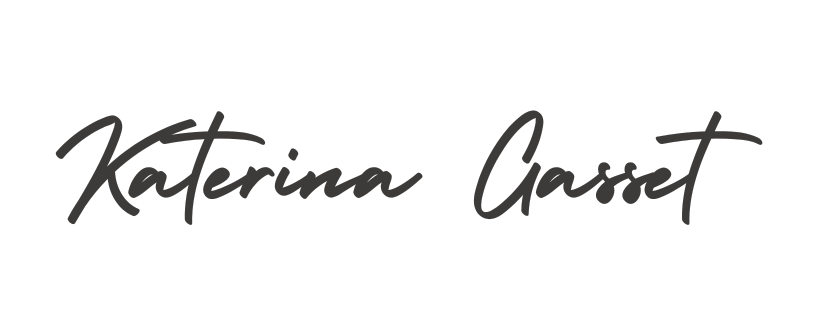Trello is my go to app/tool for organizing my business, my projects, and my personal life.
There is so much you can do with Trello and it is free.
I don't get paid to promote Trello. I do get some swag now and again. They sent me a t-shirt one time and some chocolate. They gave me some stickers for my boards and the ability to upload custom backgrounds.
Click here for your invite to Trello.
How I use Trello for my businesses:
I have a Trello organization for each of my businesses. Then I have boards for the different projects within those organizations.
On the boards I have columns and cards. these can be dragged anywhere I want them to be.
One of my favorite parts of Trello is the ability to copy and move the cards and columns. The next thing I really like are the checklists.
You can also copy a checklist from board to board with one click.
You can add calendar to the board. You can also add deadlines on different tasks.
I have a board for my leads and clients. I have a board for each project I am working on. I am a very visual person so seeing the boards really helps me.
In my VA company, we have a Trello board set up for each client. Each client can see their own board, add feedback, and see what is going on at any time. We manage all the output and delegation of tasks from each Trello board.
I created some video tutorials that are very easy to follow. Some of them are very popular with great feedback about how helpful they are so don't hesitate to learn how you can simplify your business and your life.
Trello Tutorial Organize your business and Life:
https://youtu.be/Ri-kqhRhTdk
How to use Trello as a CRM for Entrepreneurs, Consultants and Biz Owners:
https://youtu.be/e3qeko3z-1k
Trello Tutorial How to Use Trello for Project Management:
https://youtu.be/fcQxs6uJMuc
A personal Trello tip: Shopping Lists
- So I create a column for each of those stores.
- Then I create the shopping lists of what we buy from each of those stores.
- There are certain foods that we buy at each of the stores.
- I create a checklist of those food items.
- Then I check off all the items.
- Whenever I run out of something, let's say I run out of ground turkey which I always get at Aldi's,
- I go to the Aldi's shopping column and UNCHECK ground turkey.
- Then when we are grocery shopping, the Trello App is super handy, I know what I need because it is unchecked,
- once I buy it again, I recheck the item on the list