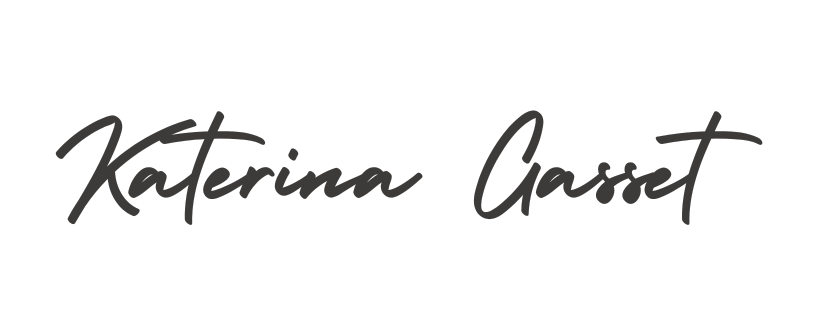How To Create Real Estate Flyers with Canva.com
Canva.com is a free service on the web where you can create all kinds of visual materials like your real estate flyers, graphics for your blog like watermarked images, infographs, images with text for Pinterest and memes.

You can also change out your Facebook timeline cover every month for free using Canva.com.
It is all free to use, to download and they don't put their logo or ads on your content!
The only thing that has a cost is canva does offer clipart for sale for $1 each if you want to use it but they have plenty of free clipart and you can also upload your own.
I am sure you have seen my blog images that have the title of my post on them and visual images to relate to in regards to the message of the blog. These are great to post on Facebook to get more attention to your blog but also these are excellent for you to put on your blog board on Pinterest because it shows a visual of what your blog post is about. This encourages people to click on your image and read your blog post.
Canva.com just came out with Real Estate flyers. These are very high end looking and if you print on nice brochure paper they will look very professional.
The real estate flyers are free but almost all of the built in images on the templates have a small fee. But for like $2. you can create an amazing flyer for your listings or you can create your own.
You can make a real estate flyer in about 5 minutes!
There are 3 video tutorials below that I created for you:
1. The basics of Canva.com
2. Creating a real estate flyer on Canva.com
3. Creating a meme ( visual for Pinterest and Facebook) for your blog posts.
The other thing that we do is to make this process even faster is we create themed templates.
I will break this down more in future posts and tutorials so make sure you are subscribed to our blog!
Basics and Overview of Canva.Com:
Creating a FREE Real Estate Flyer on Canva.Com:
Creating a Meme- Visual for Facebook Wall, Blog and Pinterest
Make sure you are subscribed to my blog for future tutorials!