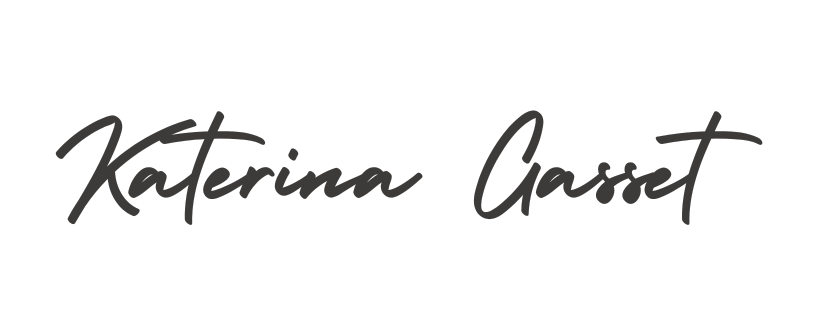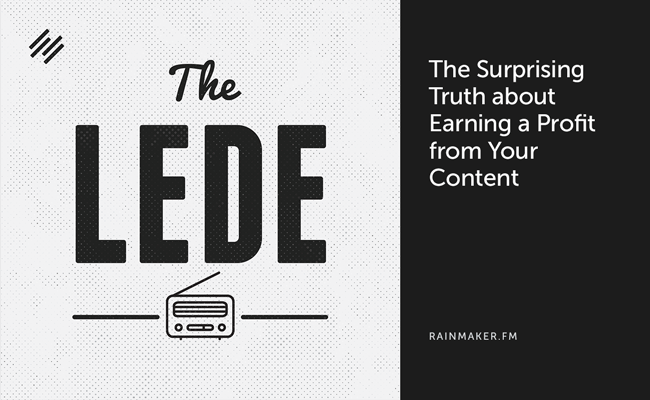[thrive_link color=”purple” link=”” target=”_self” size=”large” align=”full”]Graphics That Rock Your Social Media and Blogs! [/thrive_link]
Just since 2007 visual content on the internet has increased over 9,900% . There is good reason for that.
Human brains like visual information. Our brains retain visual information better than other kinds of information.
Conversion rates go up to 300% by ONLY adding visuals to your content marketing!
[bctt tweet=”Adding images to your blog increases conversion rates by as much as 300%! “]
That is pretty amazing! I am not surprised. What I am surprised by is how few people marketing on the internet are actually using visuals in their best presentation if any at all.
Everything from the color you choose to the fonts you pick- it all tells a story. It speaks your brand.
It is time to throw out all those silly looking clipart graphics – so old school now that we have so many powerful free and almost free graphic creation and editing tools where you don't need a degree in design to create!
When I see the clipart it screams tacky and when I see stock photos that look like stock photos it feels like the content marketer did not take much thought and then it feels the rest of the content may also not be coming from a point of service or adding value.
There is simply no excuse to use such thoughtless imagery these days.
Remember the saying: “A picture speaks 1000 words”? Studies of the brain show it can process an image in about 13 milliseconds. Our brains will only remember about 10% of the information we absorb through text yet for visual information we can retain about 65%.
Human faces create emotional responses in other humans' brains. People remember images of people. Using people in your graphics is very effective.
Color is another element that triggers emotional responses. Be intentional with your colors you use in your brand, your designs and in all your graphics that you use on your social postings and on your websites and blogs.
[bctt tweet=”Choose your colors wisely when posting visuals. It triggers emotional responses. “]
You also want to have consistency in your color choices. While it is fun to use an array of different colors every time you post- that will not necessarily increase brand awareness. What is the purpose of your using the color? What is the response you wish to achieve through your color choices? These must be taken into consideration.
There is a reason why doctors use blue and not red for their logos, colors and content.
When I first started blogging back in 2006 most people called them weblogs and it was all text. We evolved in 2007 to adding images to blog posts. It was a huge deal!
Fast forward through the internet evolution to where we now have Instagram and Pinterest, two of the most visual content platforms and those two companies are growing. We now have live streaming, heck, back in 2006 YouTube was such a small company and no one really used it then. Now it is not only the third largest search engine, it has billions of views and video. Now we add in live streaming with Periscope and Blab. We are really talking about life changing technologies.
If you have not embraced visual graphics in your content, now is the time to do so. After all, don't you want to have increased chances of people doing business with you?
I am teaching a webinar on December 9, 2015 at 8 p.m. Eastern time where I will show you how you can create effective and engaging graphics in 2 minutes or less. I will also be sharing the list of websites and tools I use to create my graphics fast and easy.
Click here to register for the webinar.
Tips to Create Graphics that will Rock your Social Media postings and blog posts:
- Take your own photos! Taking your own photos creates original content which of course is good for google spiders to crawl. Original photos that you take are your own creative genius. They don't have to be perfect. You can create your own backgrounds with the photos you take to add your text layers on top of.
- Break up your content by adding graphics in between your paragraphs to add visual appeal. This keeps the visitors on your page longer. It adds interest to your content. Nothing is more boring than a wall of words.
- Add text to at least one of your images on each blog post. For most of us, we are not just posting on our blog. After posting to our blog we are then sharing the content across our social media channels. When you post to Facebook and Pinterest- you will get a lot more interaction if you had text to your images.
- Use Quotes. People love quotes. People read quotes. And when you have your quote over an image, you will get more interaction and engagement. I will show you a very fast way to do this on the Free Graphics webinar I am hosting on Wednesday December 9,2015.
- Use Typography to enhance your textual overlays on your graphics. This adds interest and you can create focus points leading the eye where you want it to go. You don't want to overdo it, so watch your styles and sizes when employing this technique.
I asked permission from copyblogger to use some of their images to show you what effective and engaging graphics look like. Copyblogger gave me permission to exhibit their graphics on my blog. They have an excellent article about creating graphics for your blog posts.
You will notice in this first image- how the text is set over a background that is not too busy. You don't want your text to compete with the images in your graphic. The man taking the photos is interesting and the detail is intriguing. You want to pay attention to details in your images. This image is watermarked very simply by copyblogger. I also like how the shoulder of the person is over into the red background just a bit. This makes the image flow. Otherwise it can look very amateur.
When you are creating graphics for your blog posts- sometimes you just can't find a good image to match your content or sometimes the post should not have an image. In these cases, you can do some very interesting design on a canvas with text like this one below from copyblogger. Study this graphic to gain some tips into ways you can use typography to arouse interest in what you have to say.
Sometimes you don't want a bunch of people in your graphic but you do want it to be about people. This is a great graphic, again from copyblogger where the handshakes are just enough to get the message across about the importance of having your legal stuff all in order. Again, you see how the transparent overlay of color to hold the text grabs your attention but also looks like it belongs with the image. Taking your background and using your opacity slider in your editor works like magic!
If you are featuring yourself or a guest on your podcast or blog– here is a great way to feature them that is classy and respectful. Chris Ducker looks great in this image. You want to make sure the image is wide enough for Twitter and Facebook and your blog – so a profile shot of Chris would not work well visually. Copyblogger used the right tonality of color and design to keep your eyes on the image. Human eyes are naturally drawn to other human eyes. You want to draw the audience into the eyes. This graphic does that perfectly.
Creating graphics is easy and fast. There are some very simple and free to low cost tools you can use. The more graphics you create, the faster you get. The best way to save time is to find all your background images first, then pull them all into your editor or software, and then edit them all, then add the text.
I use keynote on my mac to make the fastest images. The images at the top of this blog post- I created in less than 2 minutes each on my mac in keynote. I will be showing you how I do this and more on my webinar: Create Graphics Fast & Easy to Boost Your Engagement & Rock Your Social Media Posts and Blog Posts.
If you don't have a mac, don't worry. There are some editing tools you can use online that will also make the process faster.