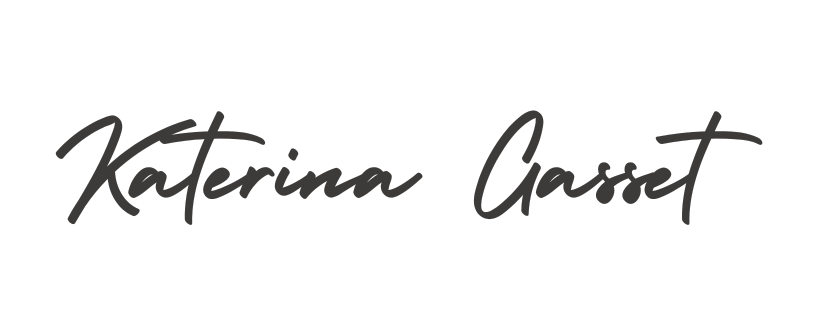Trello is by far my favorite free tool I use for many business and personal tasks. If you are a visual person, you will be in heaven with Trello.
For your learning pleasure... I added 4 Trello video tutorials I created to train my virtual assistants in using Trello and one of the tutorials was part of a course I teach. I get a lot of comments on these videos from all over the world so I thought why not share them with all my awesome subscribers!
Try #Trello for Free- If you are a visual person- you will love Trello: https://goo.gl/mx7ys1
Here are just a few of the ways in which I use Trello:
- Business Project Management
- Training Guides and Systems
- CRM for Small Business
- Organizing Workspaces and Files
- Home Management and Projects
- Trip and Vacation Planning
- Gardening Planning and Projects
- Healthy Living Recipes, Articles, Shopping Lists, Menus and more
How you can use Trello is only limited by your imagination. There is the free version which is what most people use. Trello also has a business version that is a small fee of $8.33 per user per month when paid annually. You can create teams inside of Trello for personal and for business.
My favorite Trello features are anything that saves me time, Trello delivers on being a time saver!
This video tutorial is about how to use Trello for Task Management. This is the system I use with our virtual assistants and really, any one who is connected to a task or project. In this tutorial I start you at the beginning of creating a board and then adding the cards.
Do you like checklists? Well, then you will love Trello! You can add checklists in any of the cards. But what is even better is you can click to duplicate the checklist across all your cards. This feature saves so much time. There are also check boxes in front of each item on your checklist. When you check off the box, a progress bar appears so you can see by percentages how much more of the list still needs to get done.
In this Trello video tutorial I share with you ways in which you can use Trello for business and personal management:
Another time saver for me is you can drag images, pdf files, documents, whatever it is you need to add to a card, right on the card and Trello uploads it for you. You can choose images to be "cover" image on a card. This is a great way to organize projects and not lose the images you want to keep.
In this video tutorial I share with you how you can use Trello as a CRM. This obviously won't work if you are using something super robust like Infusionsoft. Trello is great if you don't have hundreds and hundreds of leads. I use if for my consulting and marketing company, Listing Experts Academy, Fast Track SEO and other niche markets.
In this tutorial you will learn how to use Trello for Project Management. There are just too many awesome things you can do with Trello and there is no way I can list them all in a post. Some of my tutorial videos on Trello have over 8,000 views which is a lot because I did not promote them. I am happy to share what is working for me in my business and personal life.
Another timesaver is you can send or forward emails to specific cards on your Trello boards. So when I get an inquiry from someone who wants to hire me to consult them on their branding, marketing, SEO, content marketing, website development and creating funnels for their online businesses- all I need to do is set up a quick rule in Trello, forward the email and it appears right on the card almost immediately.